Google NotebookLM and Our AI Toolkits
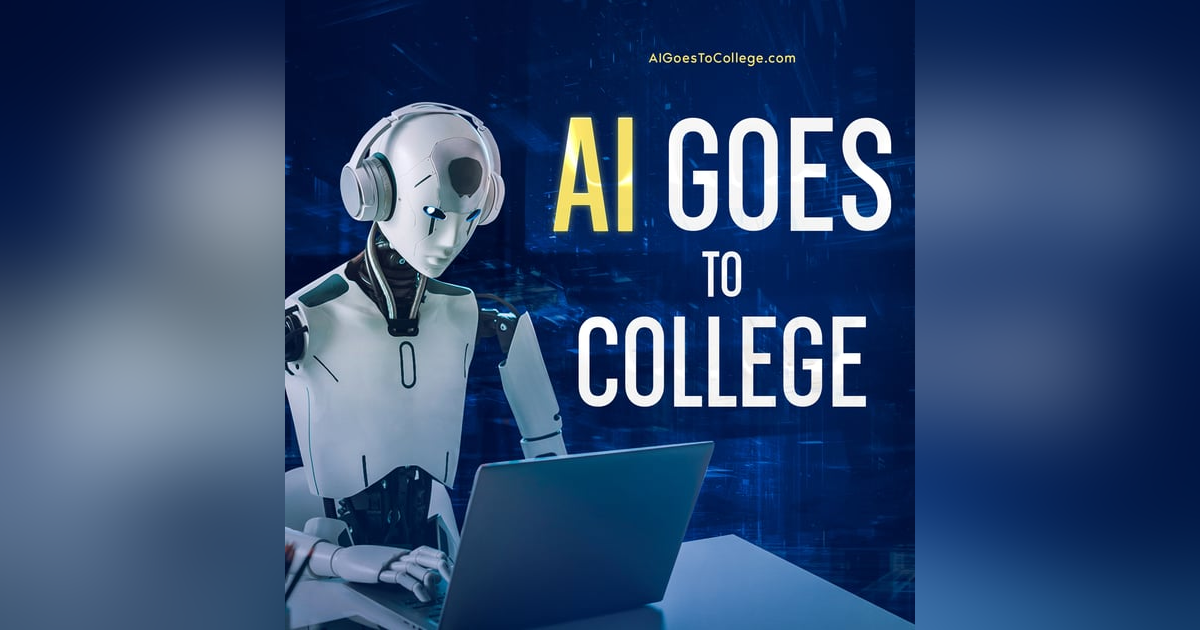

Craig and Rob dig into the innovative features of Google's Notebook LM, a tool that allows users to upload documents and generate responses based on that content. They discuss how this tool has been particularly beneficial in an academic setting, enhancing students' confidence in their understanding of course materials. The conversation also highlights the importance of using generative AI as a supplement to learning rather than a replacement, emphasizing the need for critical engagement with the technology. Additionally, they share their personal AI toolkits, exploring various tools like Copilot, ChatGPT, and Claude, each with unique strengths for different tasks. The episode wraps up with a look at specialized tools such as Lex, Consensus, and Perplexity AI, encouraging listeners to experiment with these technologies to improve their efficiency and effectiveness in academic and professional environments.
Highlights:
- 00:17 - Exploring Google's Notebook LM
- 01:25 - Rob's Experience with Notebook LM in Education
- 02:05 - The Impact of Notebook LM on Student Learning
- 04:00 - Creating Podcasts with Notebook LM
- 05:35 - Generative AI and Student Engagement
- 11:03 - Personal AI Toolkits: What's in Use?
- 11:10 - Comparing Copilot and ChatGPT/Claude
- 06:00 - The Unpredictability of AI Responses
- 09:35 - Innovative Uses of Generative AI
- 26:55 - Specialized AI Tools: Perplexity and Consensus
- 37:22 - Conclusion and Encouragement to Explore AI Tools
Products and websites mentioned
Google Notebook LM: https://notebooklm.google.com/
Perplexity.ai: https://www.perplexity.ai/
Consensus.app: https://consensus.app/search/
Lex.page: https://lex.page/
Craig's AI Goes to College Substack: https://aigoestocollege.substack.com/
Mentioned in this episode:
AI Goes to College Newsletter
Welcome to another episode of AI goes to College.
Craig Van Slyke
I'm Craig Van Slyke, one of your co hosts, and I am joined by my friend and colleague, doctor Robert E.
Craig Van Slyke
Crossler.
Craig Van Slyke
And we're going to talk to you about a couple of interesting things.
Craig Van Slyke
We're going to start off by talking about Google's notebook LM.
Craig Van Slyke
If you have not heard of this or used it, you're in for some interesting insights.
Craig Van Slyke
And then we're going to share our personal AI toolkits.
Craig Van Slyke
What is it that we use, and why do we use each one?
Craig Van Slyke
So, let me start out by talking a little bit about what notebook LM is.
Craig Van Slyke
And so this is, we'll put a link in the show notes.
Craig Van Slyke
It's kind of a mini retrieval augmented generation system, which is a fancy way of saying you can upload documents, links to Google Docs, links to web pages and notebook will answer questions or create things based on that content that you uploaded.
Craig Van Slyke
So that may not sound like a big deal, but it is a huge deal.
Craig Van Slyke
You can upload up to 50 documents into notebook.
Craig Van Slyke
I don't think I've gone more than about six or eight, but then when it creates things, it creates things based on those documents.
Craig Van Slyke
Well, Rob, have you been using this at all?
Robert E. Crossler
Yeah, I've used it in my doctoral seminar.
Robert E. Crossler
It's been the primary place I've been using it, and it's been.
Robert E. Crossler
It's been pretty neat.
Robert E. Crossler
It does a really great job of taking what you upload to it and letting you ask questions of it.
Robert E. Crossler
We started in the doctoral seminar I was teaching, having the students do two different things.
Robert E. Crossler
One, they read all of the readings for the week and summarized it, did their own assessment of the articles.
Craig Van Slyke
Sure they did.
Craig Van Slyke
They mostly read all of them.
Craig Van Slyke
Yeah.
Robert E. Crossler
And then they started asking notebook questions of the papers that they had read and they'd done their own summaries of.
Robert E. Crossler
And what they told me is they really appreciated it because it gave them more confidence that the assessment that they did was correct.
Robert E. Crossler
So they ultimately felt when they came to class, that they were verifying for themselves that they knew they had done a good job in preparing for the class.
Robert E. Crossler
The following week, I had them upload the documents first and ask questions of the documents first and then read the papers.
Robert E. Crossler
And they actually found that less helpful because what that did for them was in some ways what they're going to assess from the papers.
Robert E. Crossler
It had already done it.
Robert E. Crossler
And so they've maybe found themselves a little less critical of the information it was giving them because they trusted it from the week prior.
Craig Van Slyke
So I want to drill down on that a little bit.
Craig Van Slyke
I think that's an absolutely critical difference, because as teachers, as professors, we want to encourage our students to use generative AI to supplement their learning, not replace their learning.
Craig Van Slyke
And if I could kind of summarize the two experiences.
Craig Van Slyke
In the first scenario, they had done the work of learning, and then it was just confirmation.
Craig Van Slyke
It was like they all went out and had a beer, had a cup of coffee, and started talking about the papers, and, oh, wait, you got this out of it.
Craig Van Slyke
Well, I got that out of it, and it was kind of simulating a little bit of that sort of a conversation on the other end of it.
Craig Van Slyke
The second scenario, they were just kind of letting notebook do the work.
Craig Van Slyke
And I think that's an absolutely critical difference, whether it's for our students or for our own work, even administratively.
Craig Van Slyke
I think if you're trying to upskill or something like that, you got to be careful in how you use generative AI.
Robert E. Crossler
Well, and then what made it very interesting was the next week, we took it a step further, and what we did was I had the students, after we'd done the week's readings, to take and upload the six papers and have it create the podcast.
Robert E. Crossler
So one of the things that notebook lM does is it'll create a podcast in NPR style with two people that sound better than me and Craig, and, oh, Craig disagrees, but.
Robert E. Crossler
And then to share it with the class, we could all listen to the podcast that each person created.
Robert E. Crossler
And one of my students ended up with an eight minute podcast.
Robert E. Crossler
The other one ended up with a 16 Minutes podcast, and the eight minute podcast excluded two of the six papers in how it talked about it.
Robert E. Crossler
So it didn't include everything.
Robert E. Crossler
The other student ultimately had created several podcasts to get to the point where, by changing some prompts and how it asked it to do, it got notebook LM to actually talk about the other two papers that were being excluded.
Robert E. Crossler
It made the podcast twice as long, and part of the reason was two of the papers were a little bit more tangential to the topic, so it was not a clear connection.
Robert E. Crossler
And so I found it was interesting, if you're relying on notebook LM to get it right, the one that was shorter was not incorrect, but it was not inclusive.
Robert E. Crossler
And so it took knowing what was in there, knowing something was missing, to know that you had a subset of what could have been and how it took extra knowledge and extra effort to get it to do all of the work.
Craig Van Slyke
Interesting.
Craig Van Slyke
Yeah.
Craig Van Slyke
And there's also, the non deterministic nature of these tools.
Craig Van Slyke
So it's not like a regular information system where you put the same input in ten times, you get the same output.
Craig Van Slyke
You can literally do a prompt, start a new prompt, put the exact same prompt in again, and you will get a different answer pretty much every time.
Craig Van Slyke
Often that's not a big deal, but every once in a while, that sort of thing matters.
Craig Van Slyke
And so we need to be a little bit careful about that.
Craig Van Slyke
By the way, for those of you who haven't tried this yet, the quality of the podcast, or I think they call it the audio overview, is shocking.
Craig Van Slyke
I would challenge anybody to tell the difference between two humans talking and what notebook produces without really paying attention.
Craig Van Slyke
It will even do things like have breath noises.
Craig Van Slyke
Every once in a while, it'll kind of tap its microphone or bump into its microphone, or pop a pee or something like that.
Craig Van Slyke
It's really scary how good it is.
Craig Van Slyke
But I can see a lot of pretty good uses for this, even on the administrative side of things.
Craig Van Slyke
You know, you've got some new policy that comes out, or a set of policies.
Craig Van Slyke
You can put those in, create a little audio overview, or they've got what they call their notebook guide.
Craig Van Slyke
If you click on that, it gives you some pre built prompts.
Craig Van Slyke
It's a briefing document, frequently asked questions, table of contents.
Craig Van Slyke
Oh, a timeline, which is kind of weird, and a study guide, which may or may not make any difference depending upon what you're trying to use it for.
Craig Van Slyke
But they're all pretty interesting.
Craig Van Slyke
So I use it in a little bit different way, and I know my students are using it now.
Craig Van Slyke
I have not prescribed to them how to use it, although that might be worth trying.
Craig Van Slyke
I use it to do my own preparation, so I do the same sort of thing.
Craig Van Slyke
Rob, you talked about put all the documents in, then I create the briefing document, that sort of thing.
Craig Van Slyke
But I ask it for the key takeaways.
Craig Van Slyke
I ask it for.
Craig Van Slyke
This is where the big payoff is for me.
Craig Van Slyke
Where are my students likely to get confused?
Craig Van Slyke
So, from my seminar, it's the very first one they have in their program.
Craig Van Slyke
And so a lot of things that won't be confusing to them later on, Orlando, might not be confusing.
Craig Van Slyke
Rob, to you or me, is gonna be really confusing for them.
Craig Van Slyke
And so sometimes we get blinded by that.
Craig Van Slyke
We're talking about a doctoral seminar here, but it could be the exact same thing in an HR training program you do over and over again in an undergraduate class.
Craig Van Slyke
You know, we just.
Craig Van Slyke
We know this stuff so well.
Craig Van Slyke
We don't understand where the confusions might come in.
Craig Van Slyke
And, you know, three quarters of what it comes up with are things I would have anticipated.
Craig Van Slyke
But that other 25% making up numbers is pretty golden for me as an instructor.
Craig Van Slyke
So it's a fantastic tool.
Craig Van Slyke
My biggest fear is that Google is going to take it away at some point, as they are wont to do.
Craig Van Slyke
But if you have not checked out notebook lm, you should.
Craig Van Slyke
And I think it's notebooklm dot google.com dot.
Craig Van Slyke
I think that's it.
Robert E. Crossler
That is it.
Craig Van Slyke
But we'll have a link in the show notes rob I'm even using this playing around with my kind of philosophy podcast, live well and flourish, which is available@livewellandflourish.com.
Craig Van Slyke
i took some episodes I did on self leadership and put the scripts in and then ask it to create some documents and to create a podcast based on that set of scripts.
Craig Van Slyke
So I'm kind of playing around with that as well.
Craig Van Slyke
So I think it's a fantastic tool, one that deserves a lot more attention than it's gotten, although in the last two or three weeks, there's been a lot of buzz about it.
Robert E. Crossler
I've also heard Craig to expect some more things coming from notebook LM, one of which is being able to create audiobooks instead of kind of the podcast sort of approach.
Robert E. Crossler
And also some of the issues, the limitations I mentioned of some of the papers, some of what you've uploaded being ignored as part of the audio overview, that they're going to make some tweaks, and that stuff is just going to get fixed behind the scenes.
Robert E. Crossler
So they're continually tweaking this, trying to make it better.
Robert E. Crossler
So I expect we're going to see something improving in it very, very soon.
Craig Van Slyke
And I hope they give us some settings for the audio overview.
Craig Van Slyke
Like, I could see if you've got four articles that are all kind of on the same topic, and then two outliers.
Craig Van Slyke
I might want a podcast just on the four main articles, though.
Craig Van Slyke
The other thing I forgot to mention that I have it due is my students have to write a synthesis paper each week, and it's a struggle sometimes because they want to summarize, although they're pretty good at synthesizing.
Craig Van Slyke
Well, I ask it to write the synthesis paper just to see what it'll come up with.
Craig Van Slyke
I give it the parameters for the assignment and just kind of see what it'll do.
Craig Van Slyke
It's usually pretty good.
Craig Van Slyke
All right, so again, if you haven't checked out notebook lM, you ought to.
Craig Van Slyke
It's it's really easy to use.
Craig Van Slyke
I mean, you don't have to do much prompt engineering to get the basics out of it.
Craig Van Slyke
So I would, for the fourth time, encourage you to check it out.
Craig Van Slyke
So that leads us into our second topic, our personal AI toolkits.
Craig Van Slyke
And we both use notebook LM, so that's one of them.
Craig Van Slyke
But what else do you use, Rob?
Robert E. Crossler
As I've mentioned in previous podcasts, I still am playing with copilot.
Robert E. Crossler
It's doing a lot for me that works really well.
Robert E. Crossler
I'm giving a keynote speech later this week on generative AI in the academic space in Africa, and I didn't quite know what that outline needed to look like.
Robert E. Crossler
And the copilot created write in Microsoft Word for me an outline that I go through, and it's like, yeah, that hits what I think the topics should be.
Robert E. Crossler
And now I'm filling in the blanks with some of my own research and work to be able to give that it's helpful in, again, communicating, writing a lot of emails and various things of that nature.
Robert E. Crossler
But one of the things that I found that it's not as great with, and we're playing with some analysis of some data and trying to have copilot take the data we'd given it and do some of this text and summarize and put things in different buckets and didn't like the results there.
Robert E. Crossler
Just felt like their surface level, it wasn't as good, and the iteration didn't seem to remember what it had done.
Robert E. Crossler
And so we went into chat GPT and did the same thing there and found it did better.
Robert E. Crossler
And so there are certain tasks where when I'm really wanting to iterate on data that I've given it, that I'm playing with, is it chat GPT?
Robert E. Crossler
Is it Claude?
Robert E. Crossler
And they both operate just a little bit differently, and I'm not sure which one is better than the other.
Robert E. Crossler
And I think it goes back to the I would be fine probably if I just picked one and went with it.
Craig Van Slyke
Copilot's funny because its superpower is that its embedded in the office apps.
Craig Van Slyke
Google's got something kind of similar with Google Docs, so it wouldn't surprise me if it's a little bit handcuffed versus just using chat GPT.
Craig Van Slyke
I actually had a breakthrough with Copilot, so I have not been a fan.
Robert E. Crossler
Okay, so you weren't a fan, but you're now a fan.
Robert E. Crossler
Did something change?
Craig Van Slyke
Well, I'm still not sure I'd go all the way to fandom, but I'm not utterly disgusted with it.
Craig Van Slyke
What I've wanted it to do is I want to be able to upload a document and have it create a draft of a PowerPoint.
Craig Van Slyke
I think we've talked about this before, and I've tried some various solutions, none of which were great, but I could never get it to work.
Craig Van Slyke
And then finally, this is a little tip that maybe everybody else already knew, but I didn't.
Craig Van Slyke
I created a blank presentation, stored it in the same onedrive folder as the document I wanted to do a slide deck for.
Craig Van Slyke
All of a sudden it worked.
Craig Van Slyke
And it worked fine.
Craig Van Slyke
It was okay.
Craig Van Slyke
I mean, I think it probably got me.
Craig Van Slyke
I was just playing around.
Craig Van Slyke
It wasn't something I actually had to give a talk on, but I think I probably got 50, 60% of the way there, which is pretty good.
Craig Van Slyke
I mean, I'll take that all day long.
Craig Van Slyke
The design was kind of crappy, but that's easy to fix.
Craig Van Slyke
I was okay with it.
Craig Van Slyke
I also had it create.
Craig Van Slyke
I asked it to explain how large language models work, and it was okay.
Craig Van Slyke
It was okay.
Craig Van Slyke
That was not based on a document, that was just based on whatever it thought the explanation should be.
Craig Van Slyke
And it was.
Craig Van Slyke
I didn't compare it to chat GPT.
Craig Van Slyke
My suspicion was it was more extensive than what chat GPT would have given me.
Craig Van Slyke
Plus it already had the slides, and.
Robert E. Crossler
The slides are formatted, aren't they?
Robert E. Crossler
I mean, have you seen that where it formats and makes them look nice?
Robert E. Crossler
You don't have to spend a lot of time on all that.
Craig Van Slyke
Yeah, that was nothing overly pleased with the format.
Craig Van Slyke
Like the text was way too small and the slides were way too wordy.
Craig Van Slyke
But that's, you know, that's easy enough to fix.
Craig Van Slyke
That's not that big a deal.
Craig Van Slyke
But what was interesting is I didn't use any of the slides, but it kind of gave me a little bit of a different view of how I could talk about large language models to.
Craig Van Slyke
I'm giving a talk to our college's doctoral students tomorrow to kind of, you know, here's a good way to explain it to them.
Craig Van Slyke
If you ask me, you've got $20 a month.
Craig Van Slyke
Do you want to put it into copilot or do you want to put it into chat GPT or Claude?
Craig Van Slyke
Copilot would.
Craig Van Slyke
It would not be a good day for copilot.
Craig Van Slyke
It would be way down on my list.
Craig Van Slyke
But I can see the value in it now more than I could before.
Robert E. Crossler
Yeah.
Robert E. Crossler
And where I've seen the most excitement about Copilot is when I talk to the administrative assistants in our college.
Robert E. Crossler
They are excited about some of the efficiencies that they think they'll probably be able to get with that because we're still in the evaluate it and make sure we're going to get it mode.
Robert E. Crossler
And I think we are, but the people who don't have it want it that spend a good portion of their day dealing with word and dealing with Excel and PowerPoints and those sorts of things.
Craig Van Slyke
Yeah.
Craig Van Slyke
And we have to keep in mind that we're still in early days.
Craig Van Slyke
This hasn't been out that long.
Craig Van Slyke
Matter of fact, I think they just released an update to copilot in the last couple of weeks, and so it's going to get better, and I'm sure that at some point in the not too distant future, it'll be pretty useful.
Craig Van Slyke
Anything else on copilot?
Robert E. Crossler
No.
Craig Van Slyke
All right, well, let's talk about chat GPT and Claude, because you said, if I heard you correctly, you're still not sure which one of those would be your go to.
Craig Van Slyke
Why is that?
Robert E. Crossler
They both have value and do things a little bit differently, and I don't know that one's better than the other.
Robert E. Crossler
They're just different, right?
Robert E. Crossler
Whether it's the the voice it uses, the details they pick up on and hang on to, they're both about the same speed, and so I'm not sure that one's better than the other.
Robert E. Crossler
And so most of the time I default to chat GPT because that was the first one I've used.
Robert E. Crossler
I haven't seen that Claude has pushed it out of the way.
Robert E. Crossler
In my experience using it, I find.
Craig Van Slyke
Claude a little bit better than chat GPT on a lot of things, but not enough where I've given up.
Craig Van Slyke
Chad GPT.
Craig Van Slyke
So let me tell you where I kind of use one over the other.
Craig Van Slyke
So generally, if I want to create something we talked about this before, I kind of like Claude because it will give you that artifact view on one half of the screen, and then you've got your chat on the other half.
Craig Van Slyke
OpenAI just released the same sort of thing for chat GPT although the name of they gave it is escaping me at the moment.
Craig Van Slyke
It has not worked as well for me, but it's okay.
Craig Van Slyke
It's okay.
Craig Van Slyke
So I still default to Claude for that.
Craig Van Slyke
I also think that Claude gives me some better answers sometimes, but chat GPT just added a new model, actually, two new models, zero one and then whatever, they're zero one mini or something like that.
Craig Van Slyke
I really should have checked all these names before we jumped online.
Craig Van Slyke
Zero one is more of a kind of chain of thought reasoning model where it will step you through how it's thinking about things.
Craig Van Slyke
And so one of the famous problems that generative AI has not been able to solve is how many r's there are in strawberry.
Craig Van Slyke
So that's almost a meme.
Craig Van Slyke
Could never get that right.
Craig Van Slyke
Well, zero one does.
Craig Van Slyke
So zero one is a lot better at certain types of tasks if it involves more complex reasoning and they've got some benchmark, another name that escapes me.
Craig Van Slyke
But most of the models were in the upper eighties, and I think zero one is now in the low to mid nineties on this, and so that's a pretty significant increase in quality.
Craig Van Slyke
So I think that might be a something that, for a lot of people, might tip the scales in favor of chat GPT right now.
Craig Van Slyke
But I would be shocked if Claude doesn't release something similar before too long, because that's the way these things go and it's good.
Robert E. Crossler
Yeah.
Robert E. Crossler
One thing I think that's going to drive people's use of these, Craig, is, as institutions do, wholesale adoptions of the different technologies.
Robert E. Crossler
So we're in the process, at my institution of looking at copilot, which I believe will be adopted, as well as the enterprise license for chat GPT.
Robert E. Crossler
And so once they're paying for chat GPT as an institution, to jump in and say, but, yeah, I need Claude instead.
Robert E. Crossler
I think it's going to be an interesting political conversation, of which different ones does the institution need to be getting into?
Robert E. Crossler
So I'll be interested to watch all this unfold, because I'm not sure what institutional licenses Claude has, and I haven't gone down that path because that's where we're not going as an institution.
Craig Van Slyke
It's also worth noting that chat GPT is more flexible, like, Claude is not going to create images for you.
Craig Van Slyke
There's another reason that I sometimes turn to chat GPT.
Craig Van Slyke
Its voice mode is amazing.
Craig Van Slyke
I mean, not just good, it's amazing.
Craig Van Slyke
Especially on the mobile app, you feel like you're talking to somebody.
Robert E. Crossler
Funny story with that, Craig.
Robert E. Crossler
I was playing with that the other day.
Robert E. Crossler
My wife was still in bed and I was sitting out in the living room having a conversation, and she gets up and she's like, who are you talking to?
Robert E. Crossler
And I was like, oh, I was playing with this new technology, and she literally thought I had someone else hanging out with me in the living room, having a conversation at 730 in the morning.
Craig Van Slyke
What are you wearing?
Robert E. Crossler
Right.
Robert E. Crossler
We didn't go there, thank goodness.
Craig Van Slyke
No, it's almost freaky.
Craig Van Slyke
I was just using it today because I didn't feel like typing a bunch of stuff.
Craig Van Slyke
And there's also, I've been thinking a lot about friction, how the technology gets in the way of the thinking, and sometimes even something as simple as typing can get in the way of the thinking.
Craig Van Slyke
And so to just sit back, you know, literally lean back in your chair and have a conversation is a lot more natural for some things.
Craig Van Slyke
I mean, other things it's not.
Craig Van Slyke
But for when you're, when you're trying to figure stuff out, like, I was trying to think through something, it just seemed a lot more natural to have a conversation, even though I knew, you know, it was this artificial entity, but it doesn't seem that way.
Craig Van Slyke
And that was on the Mac version, it's borderline freaky on the mobile version.
Robert E. Crossler
So, Craig, when you do that, does it give you a summary of the conversation later on, or do you have to remember, if you talk to it for half an hour about a thing as you process through, did you have to remember the conclusions you came to?
Craig Van Slyke
Well, it gives you a transcript, but that's actually a really interesting question, because one of the things I often do and did in this instance is I ask it to summarize the conversation.
Robert E. Crossler
So you found that helpful?
Robert E. Crossler
Did that give you a nice takeaway to have later on?
Craig Van Slyke
Yeah, it did.
Craig Van Slyke
It did.
Craig Van Slyke
And it gives you a transcript.
Craig Van Slyke
So if you go back into your chat history, I don't think you can replay the audio, but you can read all of the chat that you had, and so you can go back and look at it just like you could any other chat that might lead me to favor chat.
Craig Van Slyke
GPT over Claude.
Craig Van Slyke
But before we give the impression that those are the only two, Gemini is quite good at certain things, and we've talked about that before.
Craig Van Slyke
Gemini for tech support.
Craig Van Slyke
I had tractor problems or lawnmower problems this weekend, and I need a battery for one of my.
Craig Van Slyke
This is so sad.
Craig Van Slyke
I've got tractor, a garden tractor and a zero turn mower.
Craig Van Slyke
And so the garden tractor, the battery's dead and I need to get a new one.
Craig Van Slyke
Well, you know, I take a picture of the battery and say, what is this?
Craig Van Slyke
There are different sizes and I couldn't see where it said what size it was on the battery.
Craig Van Slyke
And it says, oh, it's a u one l.
Craig Van Slyke
Okay, well, that's what I'm going to order.
Robert E. Crossler
And was it right?
Craig Van Slyke
So it's great.
Craig Van Slyke
It was right?
Craig Van Slyke
Yeah, it was right.
Craig Van Slyke
So it's really good.
Craig Van Slyke
At that kind of thing.
Craig Van Slyke
We've talked about excel functions, really quick stuff, especially if you need it to surf the web.
Craig Van Slyke
No surprise, it seems a lot better than that, than chat GPT.
Craig Van Slyke
Even though chat GPT does have the ability to go out and search the web, it doesn't seem to work nearly as well as it does with Gemini.
Craig Van Slyke
I think most people would be perfectly fine with the free versions of all three of these tools.
Robert E. Crossler
Yeah, and that's what I hope Craig is, is the free version is going to stay usable.
Robert E. Crossler
My great fear is this turns into the world of all the streaming channels I pay for and, you know, a death by a thousand subscriptions.
Robert E. Crossler
Are we going to get hooked into using these different technologies and all of a sudden find ourselves shelling out, you know, $100 a month for all the different things because they all are better at one thing than another thing.
Robert E. Crossler
So definitely worth paying attention to of is the value add from adding one more really worthwhile if we get into a world of everything requires a subscription.
Craig Van Slyke
Well, I think you're right.
Craig Van Slyke
I think for most people right now, I would either get Poe poe.com comma, which is one of my favorites because of its flexibility.
Craig Van Slyke
And we talked about that in an earlier episode.
Craig Van Slyke
Poe gives you access to a bunch of different models, or just choose chapter Claude, play with the free versions of both.
Craig Van Slyke
Pick one if you want to start paying and use that one, because I don't think there, I mean, it's almost like, God, this could get me shot down here.
Craig Van Slyke
You know, the Ram versus a Chevy versus a Ford pickup truck.
Craig Van Slyke
You know, does it really matter?
Craig Van Slyke
Yeah.
Craig Van Slyke
One's better at this, another's better at that, but they're all going to haul hay for you and pull a trailer and do all that kind of stuff.
Craig Van Slyke
So just pick one.
Craig Van Slyke
But I would also use Gemini.
Craig Van Slyke
I have Gemini up on my screen much of the day because I turn to it for just really quick stuff.
Craig Van Slyke
Not so much helping me develop ideas, helping me develop content, but it's just questions, things that I used to go into Google and search well.
Robert E. Crossler
And that's what it sounds like.
Robert E. Crossler
I hear you saying, craig, is that you found Gemini has become your Google replacement in a lot of ways.
Robert E. Crossler
And those things that you were going to Google, you now go to Gemini.
Robert E. Crossler
And as you reflect on that, how long did it take you to change those habits or that inertia of always using one to move to that other?
Craig Van Slyke
It did not take that long.
Craig Van Slyke
Once I saw the kinds of things that Gemini was good at, I just started going to Gemini now.
Craig Van Slyke
You know, I wanted to check the score of last night's NFL game.
Craig Van Slyke
I just went to Google for that.
Craig Van Slyke
You know, why write a prompt?
Craig Van Slyke
I just type.
Craig Van Slyke
I literally type in NFL and the scores pop up.
Craig Van Slyke
And so there's still a lot of stuff that I use.
Craig Van Slyke
Google or Duckduckgo, since we're privacy people.
Craig Van Slyke
Duckduckgo for.
Craig Van Slyke
But if there's a question that involves anything technical, and I don't mean like it, I mean like, what battery do I need for my garden tractor?
Craig Van Slyke
I tend to go to Google or not to Google, but go to Gemini now.
Craig Van Slyke
And it did not take me long to make that transition.
Craig Van Slyke
It's just so much better at it than just a Google search.
Craig Van Slyke
You don't have to wade through all the garbage to get to what you need.
Craig Van Slyke
So what about more specialized tools?
Craig Van Slyke
So have you checked out perplexity AI?
Robert E. Crossler
I've not been to perplexity.
Robert E. Crossler
I've been looking at some related to research, research rabbit and some of those which are interesting, but I haven't played with them enough to say I sponsor it.
Robert E. Crossler
I say go use it.
Robert E. Crossler
But there's some really cool things out there when it comes to connecting papers together and doing some things from that perspective.
Craig Van Slyke
I've tried illicit, which I think has some potential, but it's still kludgy to me.
Robert E. Crossler
That's what I would encourage anyone to do as these tools come out and you're curious, is to play with them and see where they're useful, but to also, while you're doing so, ask the question of what am I missing?
Robert E. Crossler
What is it not doing for me?
Robert E. Crossler
And to be critical of it, not to just say, oh, wow, this just did my entire job for me.
Robert E. Crossler
But to say, did it do it right?
Robert E. Crossler
Do I trust it?
Robert E. Crossler
How accurate is it?
Robert E. Crossler
So I'm skeptical, but it's kind of interesting to see where technology's going with some of these tools that take the drudgery out of work.
Robert E. Crossler
Right.
Robert E. Crossler
That's really what it is, is when it's intellectual work and it's reducing the amount of effort it takes.
Robert E. Crossler
In some ways, if I can trust it, it's going to be a wonderful thing.
Craig Van Slyke
Yeah.
Craig Van Slyke
And that's the big problem, is can you trust it?
Craig Van Slyke
Right now, one of the big issues with those kinds of tools is that things behind a paywall may not get included, and that's a lot of our top journals.
Robert E. Crossler
Well, I've heard in some forums where people are saying when they find something behind a paywall, they go to the generative AI tools and ask it to summarize what's behind the paywall, and they're able to get access to things because it's behind a paywall.
Robert E. Crossler
So I see some interesting back and forths on whether or not our world of paywalls and how they work is going to keep working that way.
Robert E. Crossler
Given some of these things, I'll have to try that.
Craig Van Slyke
So perplexity.
Craig Van Slyke
And again, this is perplexity AI.
Craig Van Slyke
It's generative AI that cites its sources.
Craig Van Slyke
Basically, when you run a perplexity search, and it's got several different modes, if you go to aigostocolllege.com and go to the newsletter, I wrote a little article about it a few months ago, but it gives you little footnotes, and you just click on the footnote and it brings up that reference, and you can link out to the reference, which is kind of nice.
Craig Van Slyke
I find it really useful for getting a quick take on something.
Craig Van Slyke
So let's say you're interested in the ethics of generative AI.
Craig Van Slyke
You can go under perplexity and say, you know, what's the current research around the ethics of generative AI?
Craig Van Slyke
And it'll come up with a decent answer for you.
Craig Van Slyke
So it can kind of get you started if you look at it in terms of us as scholars.
Craig Van Slyke
But I think for a lot of more casual searches, it may be plenty.
Craig Van Slyke
And it has different modes.
Craig Van Slyke
It'll search the whole web.
Craig Van Slyke
It'll just search academic sources.
Craig Van Slyke
There are two or three different, I don't know, maybe, maybe six different modes that it's got something like that.
Craig Van Slyke
It's pretty good.
Craig Van Slyke
So that's another one.
Craig Van Slyke
If you haven't checked it out, check it out.
Craig Van Slyke
And the best way to describe it is it's generative AI that cites its sources.
Craig Van Slyke
And then there's a similar tool called consensus consensus app.
Craig Van Slyke
And like perplexity, consensus will kind of cite its sources, but it will also, if you ask it a yes or no question, it will give you a consensus meter and it'll say 67%, let's say, do retention programs work for retaining undergrads?
Craig Van Slyke
Well, it'll go through and it'll say, you know, 60% of the studies that we found said yes, 30% said no, and 10% had mixed results or something like that.
Craig Van Slyke
And it's pretty interesting.
Craig Van Slyke
Again, I don't know that I would 100% test it, but for a lot of things, that might be good enough.
Robert E. Crossler
So, Craig, when you run a query like that, does it give you some links to places where they would be in favor and not in favor.
Robert E. Crossler
So you can go and read those studies and make up your own opinion.
Craig Van Slyke
It does.
Craig Van Slyke
So it gives you a whole list of the studies and then it'll show you kind of red, green or yellow, red if it was no, green if it was yes, and then yellow or orange or something if it was unclear.
Craig Van Slyke
And then you click and you can read those studies for yourself.
Craig Van Slyke
And you can also ask it non yes no questions.
Craig Van Slyke
Then you don't get the consensus, but you get some results that are kind of similar to perplexity.
Craig Van Slyke
Perplexity and consensus both have free tiers.
Craig Van Slyke
So again, I would check it out and see which one kind of seems useful to you, but I like, I use perplexity a lot more than I use consensus.
Craig Van Slyke
But for certain types of things, especially those yes no consensus is pretty interesting.
Craig Van Slyke
So anything else that you use?
Craig Van Slyke
I've got one more kind of specialized.
Robert E. Crossler
Tool I've played around with a lot, but I wouldn't say they are things that I would use.
Robert E. Crossler
So why don't you tell us about what your specialized one is, Craig?
Robert E. Crossler
That'd be a good note to end on today.
Craig Van Slyke
So I'm going to, if you're hitting my keyboard, I'm going to make sure I got the right, I have the right URL.
Craig Van Slyke
So it's called Lex.
Craig Van Slyke
L e x.
Craig Van Slyke
Lex page.
Craig Van Slyke
It is a low distraction writing environment that has the best pre built prompts I've seen in a writing tool.
Craig Van Slyke
So for example, you write something up and you ask it for a critique.
Craig Van Slyke
It's got a little button called ask Lex and you can get feedback on your draft.
Craig Van Slyke
It'll flag confusing parts, brainstorm intro ideas, give feedback on an article idea, identify weak arguments, or overcome writer's block.
Craig Van Slyke
And then there's more.
Craig Van Slyke
And it's also got a chat window where you can just ask it a question like you would any other tool.
Craig Van Slyke
And it's almost like having an editor right at your fingertips, because it's, I don't know if you've noticed this.
Craig Van Slyke
The generative AI tools seem to be people pleasers, so they will be, oh, you know, this is really fantastic.
Craig Van Slyke
There's this one small tweak you should make.
Craig Van Slyke
And I, and Lex will say, yeah, this is a good start, but this part makes no sense.
Craig Van Slyke
And your transition here sucks.
Craig Van Slyke
And you've got this big hole in your logic.
Craig Van Slyke
It's not quite that blunt, but it gives you really good feedback.
Craig Van Slyke
Really, really good feedback.
Craig Van Slyke
That's quite insightful.
Craig Van Slyke
It's really like if you had an editor, you could turn your paper over to it also has a number of pre built checks for grammar, brevity cliches, passive voice, some things like that.
Craig Van Slyke
Its free version is so good that the only reason I went to the paid version is I want to support the project.
Craig Van Slyke
The free version is just fabulous.
Craig Van Slyke
I have not tried it for academic writing yet, but I plan to.
Craig Van Slyke
So this has been more for the newsletter.
Craig Van Slyke
Matter of fact, if you go to my AI goes to college substack next week, there'll be a review of Lex written using Lex, which is that what the kids call meta, or used to call meta?
Craig Van Slyke
Something like that?
Craig Van Slyke
I don't know, but it's really pretty good.
Craig Van Slyke
And like I said, it's this combination of this really well implemented AI with a low distraction writing environment.
Craig Van Slyke
And I cannot tell you how nice that is to not have a bunch of different commands and that kind of thing.
Craig Van Slyke
You're just kind of writing.
Robert E. Crossler
So do you do it all at Lex page, or does this plug into your word processing software and allow you to use it in say, word or pages?
Craig Van Slyke
No, it's all lex page as far as I know.
Craig Van Slyke
There could be something I haven't found yet.
Craig Van Slyke
You can upload documents, I haven't played with that.
Craig Van Slyke
So there's some other things.
Craig Van Slyke
And if you pay, they will actually schedule a 30 minutes onboarding with you so you can get on with the developers and they'll, I haven't done that yet, but, because, not sure I need to, but you can create your own reusable prompts.
Craig Van Slyke
Like, I have a terrible time with commas.
Craig Van Slyke
For some reason.
Craig Van Slyke
I way overused commas.
Craig Van Slyke
You know, I might build a prompt that says, just flag any place.
Craig Van Slyke
I use commas where I shouldn't have.
Craig Van Slyke
It's a bad spiral, I overuse them.
Craig Van Slyke
So I tend to try to cut back the use, and I always cut back the use of the ones I should have included, and it's not good.
Robert E. Crossler
Well, and what happens there, Craig?
Robert E. Crossler
And this is where I think editing and writing are two different things, is if as you're writing, you're trying to remember all your comma rules, you go from writing mode to editing mode.
Robert E. Crossler
And oftentimes I find that's what causes writer's block, is I'm too focused on the editing part of it that I don't write well.
Craig Van Slyke
No, you're exactly right.
Craig Van Slyke
If you write first and then revise, that's the way to do it.
Craig Van Slyke
But you know, it's free, why not try it out and if you like it, like I said, I decided to pay.
Craig Van Slyke
I think if you pay for a year, it's $12 a month.
Craig Van Slyke
It's 18 if you pay month by month.
Craig Van Slyke
But, you know, I thought it was worth supporting the project.
Craig Van Slyke
So check it out.
Craig Van Slyke
You can, you can do other things, like embed images and some other neat stuff in it, too, but it's pretty slow.
Robert E. Crossler
Cool.
Robert E. Crossler
I'll have to check that out.
Craig Van Slyke
All right.
Craig Van Slyke
Any final words, final thoughts?
Robert E. Crossler
I would encourage everyone to continue being curious, continue playing with these things and figuring out what you can do, because that's where you're going to begin to change the norm of how you approach searches, how you approach writing.
Robert E. Crossler
And I think it can only make you more efficient and better.
Craig Van Slyke
That's right.
Craig Van Slyke
Remember, you don't have to do 100% of your work.
Craig Van Slyke
If you can do 20% of your work, well, that's pretty good.
Craig Van Slyke
That's a date.
Craig Van Slyke
That's a day a week.
Craig Van Slyke
That's a day a week.
Craig Van Slyke
All right, that's it for this time.
Craig Van Slyke
Be sure to check out the newsletter and back episodes@aigostocolllege.com.
Craig Van Slyke
there's also a contact button.
Craig Van Slyke
We'd love to hear what your favorite tools are.
Craig Van Slyke
And that's it.
Craig Van Slyke
I will see you next time.
Craig Van Slyke
And Rob will see you next time.
Craig Van Slyke
Thanks, Rob.
Robert E. Crossler
Thank you, Greg.















