Leveraging Copilot and Claude to increase productivity in higher ed
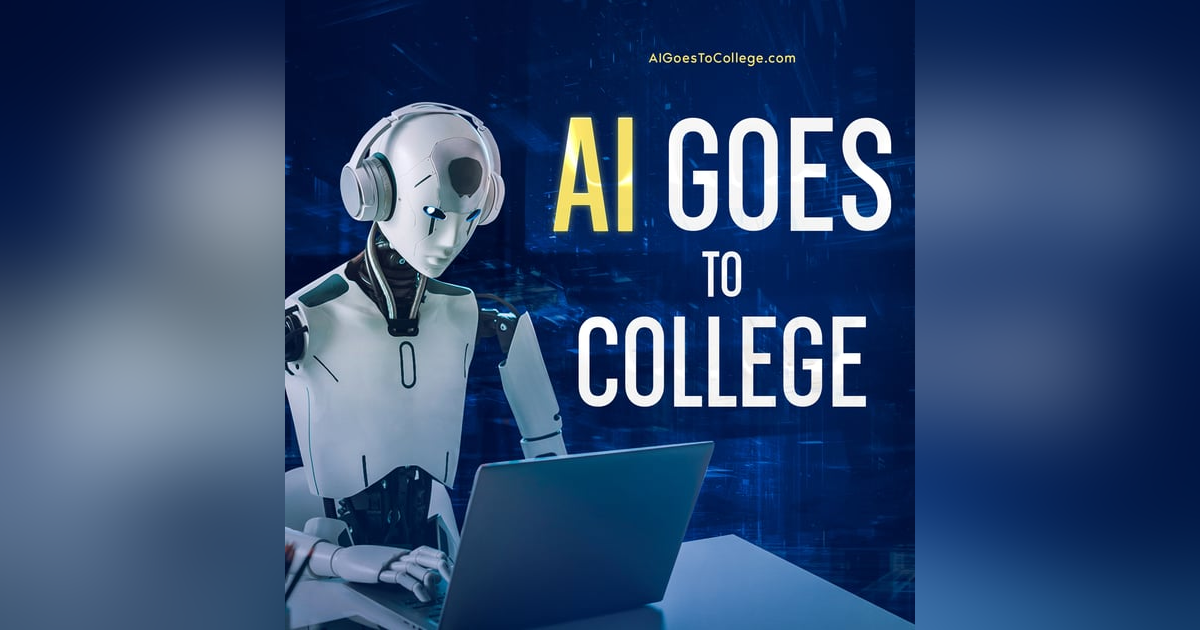

AI Goes to College delves into the transformative role of generative AI in higher education, with a particular focus on Microsoft's Copilot and its application in streamlining administrative tasks. Dr. Craig van Slyke and Dr. Robert E. Crossler share their personal experiences, highlighting how AI tools like Copilot can significantly reduce the time spent on routine emails, agenda creation, and recommendation letters. They emphasize the importance of integrating AI tools into one's workflow to enhance productivity and the value of transparency when using AI-generated content. The episode also explores the broader implications of AI adoption in educational institutions, noting the challenges of choosing the right tools amidst privacy and intellectual property concerns. Additionally, the hosts discuss the innovative potential of AI in transforming pedagogical approaches and the importance of students showcasing their AI skills during job interviews to gain a competitive edge.
In this insightful discussion, Dr. Craig van Slyke and Dr. Robert E. Crossler explored the transformative potential of generative AI in higher education. Drawing from their extensive experience, they examined how Microsoft's Copilot can alleviate the administrative burdens faced by educators. Dr. Crossler shared his firsthand experience with Copilot's ability to draft emails and create meeting agendas, highlighting the significant time savings and productivity gains for academic professionals. This practical use of AI allows educators to redirect their efforts towards more meaningful tasks such as curriculum development and student engagement.
The hosts also addressed the information overload surrounding AI advancements, advising educators to focus on tools that offer tangible benefits rather than getting caught up in the hype. They discussed the strategic decisions universities face in selecting AI technologies, emphasizing the need for thoughtful integration to maximize educational impact. This conversation underscored the necessity for higher education institutions to remain agile and informed as they navigate the evolving landscape of AI technologies.
Further, the episode examined AI tools like Claude and Gemini, showcasing their potential to enhance both academic and personal productivity. Claude's artifact feature was highlighted for its ability to organize AI-generated content, providing a structured approach to integrating AI solutions in educational tasks. Meanwhile, Gemini's prowess in tech support and everyday problem-solving was noted as a testament to AI's versatility. The hosts concluded with advice for students entering the job market, encouraging them to leverage their AI skills to gain a competitive edge in their careers.
Takeaways:
- Generative AI tools can substantially reduce the time spent on routine tasks like email writing.
- Higher education professionals can leverage AI for tasks such as creating meeting agendas and recommendations.
- Using AI requires a shift in how tasks are approached, focusing more on content creation.
- Schools may need to decide which AI tools to support based on their specific needs.
- AI tools like Microsoft Copilot can assist in writing by offering different styles and tones.
- Experimentation with AI in professional settings can lead to significant productivity improvements.
The AI Goes to College podcast is a companion to the AI Goes to College newsletter (https://aigoestocollege.substack.com/). Both are available at https://www.aigoestocollege.com/.
Do you have comments on this episode or topics that you'd like us to cover? Email Craig at craig@AIGoesToCollege.com. You can also leave a comment at https://www.aigoestocollege.com/.
Welcome to AI goes to College, the podcast that helps higher education professionals navigate the changes brought on by generative AI. I'm Doctor Craig van Slyke and I host the podcast along with friend, colleague, and co host doctor Robert E. Crossler.
Combined, Rob and I have over 40 years of experience in higher education, serving in roles ranging from adjunct faculty to Dean. We're here to help you figure out what in the world's going on with generative AI, and more importantly, what you can do about it.
Welcome, everybody, to another episode of AI goes to College. We've got four or five kind of interesting topics to talk about. I guess you'll be the judge of that.
But what we want to start off with, Rob, is your use of copilot. And copilot here is Microsoft Office Copilot.
Rob
Absolutely. It's the copilot that plugs in with the Microsoft office suite.
So I was lucky enough at WSU to be brought in on a pilot test of the technology because they're looking at adopting it university wide. And I was put in the group of about three to five people from our College that got early access, and I have fallen in love with it.
The primary thing that I love is writing emails, and I generally know does.
Craig
Your Wife know about this?
Rob
She does. She does. She says it's actually made me a happier Rob just wanted to know if.
Craig
We needed to cut this.
Rob
But nope, nope, nope. We're good.
But what it does is most of the time when I reply to an email, I know what I want to say, I know what the response is, but there's an Art and a craft to writing it in a way that sounds like it's been well thought out and what should be a 1 minute.
Here's the thing I want to write turns into a five to ten minute Am I saying this correctly in a way that'll be received and found that as an administrator anyways, email life can just suck the life out of you. And what I've started doing is telling Microsoft Copilot I need to write an email that says one, two, and three, and I specify what those are.
I hit generate and 30 seconds later or less I have a 99% perfectly written email where I will read through it, make sure it's saying what I want to say, and maybe tweak a few of the words to put it more in my voice or to add a little bit of clarity.
And it just saves so much time from what is oftentimes a fairly menial task that you feel like you could be way more productive spending your time doing other things.
Craig
So let me ask you, in an earlier episode, you talked about a really difficult email that your son had to write where the point there was, how do I write this really, really challenging message in a way that conveys what I want to convey but doesn't put too much emotion into it and that sort of thing. But you're talking about something different here. These are those routine, matter of fact, you hit on what we should have as a title of this episode.
It's just email sucks in so many different ways, and so that's a very different thing. But I think it's interesting that AI can kind of help with both.
It can help you craft that really, really tough message, or it can help you just take what's, you know, a pain in the butt and make it 75 or 80% less of a pain in the butt.
Rob
Absolutely. And the other thing it's been good for is I hate putting together agendas for meetings. I know they're valuable.
I do them because it keeps things on task, but it's just one of those tasks that I don't enjoy doing.
And through the plugin for onenote, the copilot plugin for onenote, I told it to create me an agenda for a faculty meeting, and it gave me 80% of what I wanted in structure and in putting stuff together. And then I just added some context for what I wanted to do. And so that was really handy.
I've used it in writing a letter of recommendation for a student in Microsoft Word, where I put down, these are the sorts of things I want to say in this paragraph regarding this recommendation. Could you please write it for me?
And it put a whole lot of words, it said what I wanted to say, and it did it right there in word, and made the writing of a letter of recommendation go together so much quicker than they normally do, especially.
Craig
Since nobody's ever going to read it.
Rob
But there's that side of it.
Craig
Oh, wait, that wasn't on mute. Yeah. Yeah. Well, I actually used that same example in a talk I was given not too long ago. But I think this is an important point.
If I'm writing a letter of recommendation for one of my doctoral students that I've worked closely with, you know, there are things that I want to put in there that I don't think I can really communicate very well. Getting AI to help me with it, I mean, maybe it can help me polish it, but unless I give it a lot of information, it's not going to know.
But, you know, all faculty and a lot of staff get inundated with requests for a letter of recommendation for an internship or for an internal grad program, that sort of thing, where they're really just a formality. That's where I see AI being really helpful. But what do you think?
Rob
I absolutely agree, but I also think for that letter, for a doctoral student, it works really well to be helpful in that.
I wrote a paragraph that said all those things that I wanted to say, and I highlighted it, and with Microsoft copilot, it said, what do you want me to do with this paragraph? And I said, can you tighten the writing for me?
And so it took what was kind of, my brain's just putting information in there that I knew needed to be edited and tightened down. And the version it created for me was like, yes, yes, that's what I really meant to say and how I meant to say it.
So it just, it really takes the, the cognitive effort of writing well and lets you concentrate on the creation of that content instead of the perfection of that content.
Craig
Right. Well, it gets back to that idea of co production. So it's not doing it for you, it's just helping you do it yourself. Yeah, yeah.
And everybody's got to find their own balance, right?
You know, for some people, they're going to write well enough or maybe they're not going to care enough, so they crank something out and that's the end of it.
But, you know, if you really want to polish it, it's just like you would give a colleague a letter and say, hey, can you look over this and see if there's anything that's got holes in it needs to be tightened up. Am I being repetitive? Etcetera, etcetera.
Rob
Yeah. And one of the features I love about it, too, is there's a button where you can set how you want the writing to be. So do I want it to be casual?
Do I want it to be formal? Do I want it to be direct? And so maybe most of the time when I just write things down, it comes across as very direct, like, boom, boom, boom.
These are the answers to the questions.
And to tell it I want it to be formal, it'll take that what I put in there as direct and maybe say those same things, but with a different type of voice that's more appropriate for the kind of email I need to be sending.
Craig
As long as it doesn't start off with, I hope this email finds you well.
Rob
When it does, I delete it. And that's where the human on the other end comes in.
Another thing I do that I think is important because I actually told my faculty I was going to be communicating them with the help of Microsoft Copilot and I would want their feedback. How do they perceive messages written this way?
And when they receive, get them on the other end because I'm going to have my perceptions of what I like when I send them.
But whenever I use Microsoft Copilot and crafting emails, I put a signature line at the bottom that says, this message was written with the assistance of Microsoft Copilot. And the whole reason I do that is because I believe as we use generative AI technologies, we should be transparent.
Craig
That we're doing so well, and that's also good modeling for students because that's what we want them to do. That's great. So I want to go back to the agenda because there's something I'm a little confused about with that.
So how did it know what you wanted to cover in the meeting?
Rob
So I put in my prompt. I said, create an agenda for me for a fact. As I said, I set the context. I said, I am a department chair. I'm having a faculty meeting.
Please create an agenda. I want to make sure we go over. We had some policy documents we were going to talk about. Everyone loves to do that.
I need input on these two things and it's going to last for an hour. So I gave it some nuggets of the stuff that was in my brain as far as stuff we needed to talk about.
And then it organized it in a way that logically seemed to make sense for an agenda. And yeah, it had the framework. And then I could just, you know, look at that and say, oh, I'll tweak this.
Or as other things came across my desk, I could add it to it.
Craig
That's great. Great. All right, good deal. I've only started playing with copilot because we can't get it through the university yet. Here's my big question.
Is it worth, if you had to pay $20 a month for it, would.
Rob
You do it as an administrator? A department chair?
Yes, if I were a faculty member, maybe, depending on how many student emails I regularly received, that in and of itself, if I taught a large class and felt like I was getting a lot of emails that need to be responded to, that if it could speed up that time.
When it comes to other tasks, I would probably rely on chat, DPT cloud, some of the other places where I could probably accomplish the same thing and wouldn't need the plugins to the office suite to do all of them.
Craig
Yeah, but there's a pretty big benefit to having it integrated. So I use, as we'll talk about in a minute.
I use Claude a lot, but most of them, if they do formatting, they do formatting and markdown, which works really well. But you've got your letterhead already in word and that kind of thing. So now you've got to take it from Markdown or just plain text into word.
And it doesn't take a lot of work, but it takes enough to where it doesn't take many times. You're going to save me three or four minutes before I'm willing to pay $20 a month. Yeah.
Rob
Well, and it goes to the question, I think we're going to get there today as well. Is all things being equal, would I use it and pay $20 if it was the only thing I was paying $20 for?
Yes, but if there are five AI technologies that all want $20 a month from me, how do I prioritize what I'm getting from which, and which one would I use?
Craig
Yeah, it's a death by 1000 subscriptions. Yeah. Yeah. And I think that's a major problem, which is why I'm a big fan of Poe.
We've talked about that before, I think Poe.com, but, but it's not going to be integrated with anything. And it has its downsides as well. I want to ask you about one more thing before we move on.
How much would you pay, if you're a faculty member, how much would you pay for a system that generated those student emails automatically? When I teach undergrads, my classes are 70, 80, 90 students a pop.
And some portion of the emails are things that are very easy to answer through an AI system. Like, when is this due? When is the test? What's going to be on the test? I'm going to miss class on Tuesday, that kind of thing.
All of which I've started using text snippets. You know, I use text expander. You know, just pop that in. But that, to me, that'd be worth a chunk of money.
Rob
Yeah, I don't know what that, I think that, I think that amount would vary by faculty member because I think we all have different experiences on that, you know, how the way students ask questions. So it would, you know, I'm serving in the role of doctoral program coordinator right now.
And the last two weeks I've probably gotten 15 inquiries from people about our doctoral program with all of them having basically the same question. And so it's actually, you know, I still cringe and I'm like, oh, I gotta reply to another one.
But having those tools has made it a lot faster and I've gotten a lot of value there. So I think it has to do with just the volume of these questions that you receive.
Craig
And eventually I think we're going to see a lot more campuses have campus wide subscriptions. I know ASu, I think, is partnering with OpenAI right now to do that.
I think we'll see those things coming, or we'll see AI tools embedded like offices into your learning management system and that kind of thing.
Rob
I think that's the interesting thing that universities are going to have to ask the question of from the university's perspective. Do they pay for the OpenAI site license? Do they pay for Microsoft Copilot site license? Do they pay for.
At which point do the university start saying, okay, we're supporting generative AI, but which of these tools do we need to support and how do we, I guarantee you you're gonna have camps who say this one's better than this one and I have to have this one for what I do and that other one won't do it. I'm sure there's some interesting conversations coming down the road as this is figured out.
Craig
Yeah, you've got privacy concerns and ip concerns and all that kind of thing. So yeah, it'll be interesting. We'll see how that plays out. So let's move on to the next topic, which is quite different.
But I don't know about you, Rob, but I subscribe to probably a dozen AI newsletters and that sort of thing. And I've gotten to where I read maybe 2020, 5% of them. They're repetitive, for one thing. So I've kind of honed in on the ones I really like.
But also I found that a lot of it doesn't matter to me. You know, there's so much being done and some of this stuff could be really important. I really don't care what Nvidia is doing.
I was too blind to see Nvidia before the big run up. I'm risk averse enough to where I'm not going to try to take advantage, position myself when it inevitably drops and stock price. But I don't care.
When it actually starts to matter to me is when I want to start paying attention. Here's my general idea and I want to see if you agree or disagree or do we need to tweak it.
It's really easy to get overwhelmed with all of the news about generative AI, because it's just this fire hose of stuff coming out every day.
I think for the vast majority of people that are listening to this podcast, they're pretty safe to just ignore it, other than maybe a couple of resources like AI goes to college or their colleagues who are really into this and just wait.
I'm reminded of a friend of mine who taught a particular software tool that was undergoing a lot of rapid development, and he was updating his course every term. It's like maybe that's not the best idea because it really doesn't change what you're teaching. So maybe just over the summer move to the new version.
I just wonder if we're at that point with generative AI where you know what? Maybe you keep a little bit of an eye on things, but the majority of the news you can kind of ignore at this point. So what do you think?
Rob
Yeah, I would agree, and I almost think that's the vibe I'm getting as I read certain industry reports as well, is that businesses are putting a lot of efforts into figuring out how to use generative AI technologies to rework how they do things. And there's a lot of success stories.
You'll see some headlines that say Amazon accomplished this or whatnot, but I see a lot of reports of at least 50% of the companies aren't coming to market yet with their generative AI investments because they haven't necessarily found that it's going to pay off in the dividends that some of the hype trains say. So what that tells me as a consumer is there's a lot of stuff that I'm seeing that sounds really exciting.
And I'm a tech nerd, so I like seeing the really cool things that people are doing. But from a day to day, how is it changing how I'm doing things?
I think, like we talked about earlier, what I can do with chat, GPT, I could also do with Microsoft Copilot. They're able to accomplish the same sort of thing.
So as long as I get good and comfortable using one of them, I don't need to go and try the other one because it's going to take 0.25 seconds off of my ability to get that task done.
Craig
Yeah, that makes a lot of sense to me. But as you were talking, I started to think about something that I'm not sure if I can really say it very well, but I think it's important.
It feels like it's important. So organizations need to keep in mind that it's not the technology that's going to do them any good.
It's how they can modify what they're doing, their processes, their strategies, whatever it might be, in order to leverage AI. That's going to bring about the big benefit.
And implementing an AI tool is not all that hard to do, but modifying how you do business and how you operate to leverage the AI tool and then getting that all to fit together in the right way, that's pretty challenging. And I think individuals need to do that at a micro level, too. You know, you had to do that with the emails.
So it used to be you'd sit down and think and write in sentences and paragraphs. Now you're thinking and writing in little bullet points or something like bullet points, but that's a different thing.
You had to modify how you go about writing letters or creating agendas or whatever it is, or you wouldn't have been successful. And I think that's what's going to take time. Yeah.
Rob
And if you look back at history, there's been a lot of technological advancements.
I remember when electronic medical records were going to be the thing that was going to revolutionize how doctors talked to each other and patients got better care and all these sorts of things. I think we're finally starting to see it work the way it was intended.
But 1015 years ago, there were some incredible investments that did not pay off, that did not do what they thought they were going to do.
And I think it's the same way when it comes to these generative AI technologies that companies are investing in, is if they're not careful, they are going to deploy new technologies and fall into the same pitfalls that we've learned happens with new information systems. Since the word information system was a thing.
Craig
Yeah, yeah. It reminds me of my first wife when she had cancer and we were going for a consult to a different city.
So I went to pick up copies of her films and they handed me a CD. I said, why aren't you just transmitting these? You know, why am I having to carry these?
I was really glad I wasn't going to have to carry 40 pounds of films. But, you know, I think you're right. It's not just a matter of having the tool. You know, things have to fit together the right way.
The other piece that you said that I want to make sure everybody gets kind of implied it. There are going to be failures, too.
So part of getting to where we need to be, whether it's organizationally or individually, is doing the experiments and experiments fail. But you gain knowledge out of experiments to where you can eventually get to where you need to be.
Rob
But the thing I would go back to, Craig, is kind of where our conversation went, is what are you, is people doing and people that are really in the midst of all this.
But if you're just a regular person, whatever just a regular person is, taking your time and not chasing those shiny things is probably the best use of your time.
You know, find one that you're comfortable learning and getting to know and invest in that, improving your process flow and how you're doing things and let things shake out as they're going to.
Craig
Right, right. And that's one of the things I tell people when I go out and give these little talks and workshops is find your low hanging fruit.
Think about what things you hate to do or that you find really tedious. Learn a little bit. Start playing around with AI, doing fun stuff to kind of get a feel for what it can do, what it can't do, and how to use it.
And then find one of those low hanging fruit tasks, like writing letters was for you or creating agendas was for you, and then start using AI for it. You'll learn, you'll kind of figure some more things out and then go to the next.
When I wrote a little newsletter article about it, I called it pain in the ass tasks. You know, find the next one and try to apply it to that.
And over time you'll have a pretty good portfolio of things you're using AI for to reduce your workload, for doing those things that you do not find fulfilling your period.
Rob
Yeah.
So I recently had a paper accepted and they wanted us to give them a 120 characters or less that told them what the paper was about because they're going to go and blast it on social media or whatever.
Craig
So you're 45 page single spaced paper. You've got to get into a tweet.
Rob
Yeah, into a tweet.
And so one of the authors, the first author on the paper, took the abstract and went through the abstract and got it down to 450 characters, which I was impressed. I was like, that's, you know, 450 characters that just could not get that to 120.
I took the 450 characters and gave it to Microsoft Copilot and I said, I need these 450 words to be 120 characters or these 450 characters to be 120 characters or less. Can you help? And it gave me something that I sent it to my co authors and I think they changed two words and what it was and said, yep, that works.
Craig
We figured something out. You ought to read this paper. And there you go. There's your tweet, right? No, but it's great for things like that.
Almost every paper, you've got to have 100 or 150 word abstract. And that's such a colossal pain to do because those of you who are on the staff side may not have had to suffer through this.
As you go through the review process, your paper expands and expands and expands.
I mean, sometimes you get to cut it back down, but often you just add more details to satisfy a reviewer, and then you've got to take and condense this down into a couple hundred words, which is a nightmare enough, but to get it down to a couple hundred characters, that's a great example.
Rob
Well, another example where it's come in handy is I worked with my marketing communications team to have a well written biosketch. And so it, you know, four paragraphs, whatever, written by people who actually know how to write these things.
And then you get a request from someone that says, we need a 75 word or less biosketch. And I'm like, I'm not going to go and ask my marketing communications people to help me write that.
Well, I take this big long one and I say, please condense this biosketch down to 75 words or less. And it gives me something that's like, yep, it hit the high points and it's what I would, you know, send.
Or I make a few tweaks and send it along, but it's so much nicer than spending a half an hour, you know, agonizing over what to keep and what to not keep. Because I don't know about you, Craig, but when I've written words, hitting the delete button on them to make them go away sometimes feels painful.
Craig
Yeah, it does. It does. Especially when it's your bio.
I mean, you don't want me to mention, you know, I'm going to not mention this big paper I had, or, you know, it's that. Yeah. Yeah.
So I think the high level message here is, this can be really useful to help you cut out some of the pain points in your life, whether you're a faculty member or a staff member.
Rob
Or a student.
Craig
Or a student. Yeah, or student. I don't know how long it's gonna take for schools to adopt the copilot 365.
And I know I'm going back a topic, but I've started paying for it personally on my own office 365 account just to be able to play around with it, but it is just GPT on the back end of it. So anything you can do with copilot, you can do with chat GPT, it's just going to take you a couple extra steps to do it.
All right, well, let's move away from chat GPT to Claude.
So I am finding myself using Claude a lot more than chat GPT these days, and there are several reasons I want to tell you about and see what your reaction is.
One is, and maybe the least important reason, is that I think its responses are a little better, which sounds like that ought to not be the least important. But the reason im saying that is, I dont know that theres enough of a difference.
Like if I was really using chat GPT all the time and then I started using Claude, it's like, yeah, I like these a little bit better, but I'm not sure this is enough to make me switch.
The thing that really made me switch is its new artifacts feature, which listeners, if you don't know, you can go to the newsletter and I've got an article about this, or I can kind of describe it.
If you're going to create something with Claude, it gives you the chat on the left hand side and then it gives you the thing you've created on the right hand side. So if it's an agenda, for example, it would give you the, you know, the whole chat thing like it normally does on the left.
And then on the right hand side you'd have the actual agenda now before the agenda would be embedded in the response, which does that seem like it's a big difference?
Rob
It doesn't. And when you were describing that, one of the things that it made me think of is how long until chat says we're going to do the same thing, right?
I mean, it almost seems like one of those, we're figuring out the display processes as we go with what people like and how they do things.
Craig
Yeah, I want to come back to that in a second because I think that's a really interesting question. So when I read about the artifacts feature, I thought, kind of, yeah, so it is insanely useful for the right, in the right situation.
Insanely, and I'm not even sure why. But just being able to see the creation and the chat side by side just cognitively seems to be much easier than having it embedded.
And it's got some other nice features, like you can go back, like, let's say you want to revise the agenda, you say, no, let's make it so. It's only going to be an hour and a half long instead of 2 hours. God forbid it's 2 hours, but it will give you the revision.
But then if you decide you want to go see the earlier one, you just scroll back up in the chat and there's a little box. You basically click on that box and it changes the artifact of whatever the prior. It doesn't have to be a prior version.
It can be a completely different thing within the same chat. But if you have a Claude account, try it.
One kind of weird thing is it's not quite random, but every once in a while it doesn't use the artifact feature when I thought it would.
Rob
So it's not something you can toggle on and off. It just decides, oh, Craig wants to use the artifact today and other days, oh, this topic's not worthy of artifact.
Craig
Yeah, it's kind of like, does it feel like it's creating something or does it feel like it's answering a question and there's anthropomorphizing if it feels, but that's the way it seems to work, that if it feels like, oh, I'm creating this thing, that I'm going to put it up in the artifact. If it's just part of the flow of the conversation.
Like if I said, give me ten reasons people should listen to AI goes to college, it's probably going to be in the, just in the flow of the chat. If I say create marketing, one sheet, one sheet, one pager, whatever we call them, with ten reasons you should listen to AI goes to college.
It'll create an artifact, but I can't predict it 100% just yet. Well, let me tell you about a use case where it really paid off.
Biggest I was part of a contract job to do some training, and part of the training another group was doing, they did theirs over the summer.
And then our part was actually going to kick in in a second phase of the contract after the first of the year, but kind of at the 11th hour they said, we want to see everything in the learning management system.
So it went from just give us the learning objectives and a general idea of how you want to do things to know, we want to see the actual activities you're going to do and the labs and that kind of thing. And a big part of mine was excel.
Well, one of the, some of the feedback they got from the early sessions was that the examples were not context specific enough, they were too generic. And I know pretty much zero about this context that we were going into.
Well, if you've ever tried to find datasets to use for Excel, it's a pain you can literally spend hours going through and searching, and searching and searching. And because of the nature of what I was doing, it's unlikely many examples would be in public data sets.
Anyway, so I said, hey, Claude, I'm doing this kind of training for this group. Here are my learning objectives. I want to create some hands on labs, create a dataset for me. And it was just, it was that vague.
I intentionally left it kind of vague, and it gave me a very nice, plausible set of synthetic data that for as far as I do know of the context, it's going to be perfectly fine.
Rob
That reminds me of when I was designing a course over the summer. I was redesigning a database course that's taught in our online program.
And part of that was updating all the homework assignments, because, you know, they're out there in the wild somewhere with their solutions and all those sorts of things. And I could take, and I think I used chat GPT, not claw. And I could see how having the artifact probably would have made this even better.
But in a matter of seconds, I would say, here is the existing assignment. I need to do one that's similar, but with a different example.
And I need you to create the tables, and I need you to give me the data and all the sorts of things. And it was great because I did not have to ponder over new scenarios, creating new contexts.
It made me a way more efficient course designer because of that resource.
Craig
Yeah, yeah. I mean, that's a great example.
And the artifact feature would have made it better, because what I saw is I could pretty quickly see, oh, you know, I want to have this extra column, or I want you to separate this into multiple columns, or give me more rows. And you can just see that without having to download the file or copy and paste it, and then look at it.
And did it save hours to have the artifact feature? No, but it saved minutes. And a lot of saving minutes equates to saving hours. And so I was blown away.
We were really under the gun on this contract because there was a cutoff point for when we could bill. So we basically had about three weeks to get everything done.
I was going on vacation at the same time, and I was shocked by how it took this thing that would have taken me an easy three, 4 hours to do, and I had it done in probably 30 minutes. But that's what really sold me on the artifacts bit with Claude. So anyway, if you've got a Claude account, check it out.
Artifacts are supposed to be available to everybody now, so let us know if you have any trouble, or if you come up with some good uses of it, we'd love to hear it. You can email me@craigoestocollege.com or go to aigostocolllege.com. and there's a contact us button. I think that's what it says, something like that.
You'll see it lower right hand corner.
The other thing, and I haven't played around with this much yet, is it's also got something called projects, where you can upload a group of documents and it will use that as part of its knowledge base when it responds.
So, for example, you could take PDF's of your slides and say, create some learning activities or some test questions or whatever, and you can kind of do that with just attachments, but it's a little bit different because it's more persistent across conversations. If you go back into the project and start a new conversation, it's still going to use that same set of documents as its base.
So it's a little more organized.
And I could see that having some pretty significant usefulness for anything where you have to upload multiple documents into one project, especially if it's really a project and you're going to come back to it.
I'm not sure I'd fool with it if it was a one and done kind of a thing, but if you think about a course, you upload a bunch of slides, you may want to do stuff, you know, all term long based on those slides.
Rob
Well, and what I'm looking forward to seeing, Craig, is how creative people begin to create tools that revolutionize the way we interact with students.
Because I've seen some people use the chat GPT feature where you can create your own GPT and that are the tutors, and help students to be able to ask questions and be able to do so in a way to where they can get answers when they're in the midst of studying, which is oftentimes when faculty are in the midst of sleeping. And it really is pretty simple changes to things.
But what happens when no longer do you have a textbook, but it's somebody's creation of all of this knowledge in a certain project or whatever it's put into, that is given a nice controlled interface to allow students to interact with knowledge instead of receive it, consume it, and maybe do learning activities to become a part of it. But does the world gonna change in kind of pedagogical ways because of some really cool things we can do with these technologies?
Craig
And that sort of thing is absolutely 100% technologically feasible. I have a little bit of knowledge about a system that was going to do just that. It didn't quite work out.
They morphed into something different, but it worked. I tested the prerelease version with an earlier edition of our textbook, Rob, and it worked really well. So I think we'll get there.
But for now, if you haven't tried, Claude, you might want to check it out. It's pretty good. A lot of people say that it's better at writing, which I don't care that much about because they don't get AI to write for me.
But I find I like its responses a little bit better. But that artifacts deal is really fantastic in the right situation.
Rob
Right. So for students out there, I want to give an encouraging plug here.
As I talk to industry people that are hiring our graduates, the feedback I get is that students who can come into an interview and explain how they have done something creative with this new world of generative AI and can tell the story about their process, of how they learned to do it, what they did, and they're solving these problems. Problems are the people who are standing out in the interview process and are getting the job offers.
So it's not like there is a one thing you need to know how to do. It really is how do I show my curiosity, my desire to learn, and how to improve? What I see are tasks that need improvement.
And then being able to tell that story of what you did is going to give you a leg up on others who are entering into the job space.
Craig
Yeah. And it probably doesn't need to be anything course related.
Rob
Ideally, it's not what they said. What I hear a lot is, okay, we hear from all the students, I had to do this thing in a course because somebody made me.
What stands out more is, oh, I got exposed to this thing in a course, and then I got really curious and started doing this, this and this and see what I did because it shows you're going to be the kind of an employee that recognizes problems, sees tools that can be used to solve a problem, and on your own, gets creative in that problem solving, which they don't want to have to tell you.
How do you do your job every single day, but more trust that you're going to be able to find efficient, creative ways to making the business a better place.
Craig
Well, yeah, absolutely.
And it signals a lot about you that you're intellectually curious, that you're willing to learn something on your own, that you can experiment and learn from experiments. And we could go on for probably 30 minutes, listing the good characteristics that, that signals about you. So that's a great point.
That's a great point. All right, well, as long as we're talking about tools, and this is kind of a little bit of a minor topic, but I wanted to bring it up. Gemini.
So, Rob, I don't know if I've confessed this to you or not, but it is not unusual for me to have three or four chat bots open at the same time.
Rob
Do we need to have an intervention, Craig?
Craig
Yeah, maybe, maybe. But I'll have Chachi, bt, I'll have Claude, I'll have Gemini, and it's pretty frequent. I have all three of those.
And then every once in a while, I'll have poe up as well.
Rob
So let me back up. I want to ask a question. I know this isn't where you're going, but earlier and lots of times I've heard you say that Poe is the one you should have.
It's kind of the go to. And then what you just told me is you're using three other ones, and then you just maybe sort of will use Poe when it's necessary.
Can you kind of explain why you're in that place, but your recommendation to others might be a little different?
Craig
Sure. See, early on, I said it's going to be three, maybe four topics. Topic three, a.
What I usually say is, if you're only going to pay for one, make it po, because poe, poe. And it's poe.com comma, p o e.com comma. It gives you access to.
The last time I counted, it was 27 or 28 different large language models, including the Claude models, the various Claude models, chat GPT models, Gemini, Gemini, advanced Dolly, mid journey, stable diffusion llama, and that family of models. So it's a big missed mistrial. Can never remember what that one's called, but there's a whole big list of them, and you can use any of those. Now.
They have some usage limits, and some, you know, hit you or limits your usage limit harder than others, but you get access to all of those.
So if chat GPT isn't doing it for you, you can jump over to Claude and you can actually mix and match them within a conversation, which for some things can be pretty awesome. You can also ask it to regenerate using a different model. So you can see what Claude does. Now put the same prompt in, but put it in with chat GPT.
So it's really, really good. If you're already really happy with chat GPT or Claude or whatever you're using, I would not switch.
But if you can, if you're only going to pay for one, that's the one to pay for. And then if you find yourself always using GPT, then maybe you switch over and start paying for chad GPT instead.
Rob
Sure. And basically getting away from the constraints of the limits you're going to run into because you use it so much.
Craig
And so forth, although it does still have limits. And so you could theoretically still run into those limits. I never have, but you can, and they have a free version, so you can play around with it.
You just the free version, you get access to the free models, the paid version, you get access to the paid models. And so the reason that I would have it open is sometimes I might want to use stable diffusion to generate an image or something like that.
And it depends on what I'm doing. But really, if you're just going to pay for one, I would make it poe. So back to Gemini.
Gemini is really interesting because it's not so good at some things, but what it's good at, it's really good at the. And so I tend to use it for two kind of categories of tasks. One is if I want to integrate one of the Google tools.
So I'm going to, if you hear some clicking, I'm typing, if you start out your Gemini prompt with the symbol, it brings up 1234-5678 maybe nine different Google services that it will integrate with. So it's Gmail, docs, drive, flights, hotels, maps, YouTube, Openstax. And right now mine says disabled YouTube music.
So I don't know if I disabled that or they've disabled that and just want to tease me with it. Oh, it's probably because I don't subscribe to YouTube music, I don't know. And Openstax, I think, is an open source library.
I believe now you can hear Rob clicking to tell me if I'm wrong. Am I right?
Rob
Yep, you're absolutely right.
Craig
Okay. So my wife and I went to Ocean Springs, Mississippi, which is fantastic, by the way, and I wanted to see what restaurants were there.
So I just went in and did the Google maps, selected that, and then said, what are the best restaurants in Ocean Springs?
And it popped up not just the list of restaurants, but it had the Google Maps reviews and the map, so I could kind of see how far they were going to be away from the hotel, which was pretty awesome. So that's one reason. The second reason, I think is a little bit more interesting.
It is awesome at tech support because it can go out and surf the web. So our tv, the other morning, I got up, tv turned on. Tv's only a few months old, no sound. No sound. And so, you know, the mute button wasn't on.
And I checked. We had a couple different remotes, one for dish and one for the tv, played with those.
And my wife's got these adaptive hearing gadgets, so I made sure that it wasn't playing through that instead of through the tv speakers.
And it's like, I just got up, I want to sit down, have my breakfast, watch some tv, and the tv's not working, and you can just picture how irritating that is. So I get it playing through some external speakers, and that's fine, but it's like, you know, it just bugs me that it's not working.
So I go into Gemini, hey, I've got this kind of a tv. Sound's not working. Here's what I've done. What do you suggest I do?
And you're going to love this answer, but in my defense, it was like 05:00 on a Sunday morning. It said, unplug it. Unplug it.
Let it sit for a couple of minutes, plug it back in, and for those of you who aren't in it, that's like thing number one.
Rob
Reboot.
Craig
Yeah, just reboot. And I tried turning the tv off and all that kind of thing, but just unplug that sucker and dang it if it didn't work. Worked like a champ.
Another time, I wanted to split one of these synthetic data sets had first name and last name or given name and surname in one column. And I could have gone in and said, you know, separate these out, but I wanted to be able to show the students how to do this.
I wanted to be able to show them the function. How often do you do that in excel, Rob? How many times a year do you think you do that?
Rob
Once?
Craig
Yeah, I mean, it's one of those kind of things where I know it can be done. I kind of know how to do it, but I don't remember the exact syntax because it's non obviously. Hey, Gemini, I've got this situation.
Write the excel function, it writes the excel function. I copy paste it in, change the cell references. 30 seconds, I've got this thing done.
Yeah, I could have gone in to Google and said, how do you do this? And, you know, it's usually about the third or fourth webpage you go to or video you watch that gives you the answer.
But boom, it was less than 30 seconds. I had the answer. And Gemini, because it can surf the web, is just awesome at that kind of thing.
And I suspect the free version is just about as good for most of these kinds of use cases. So have you tried AI for tech support?
Rob
I've not.
I'm sitting here going through my head going, what was the last YouTube video I watched, trying to figure out how to do something, and I'm going to recreate it and see what it does for me.
Craig
And what's great is sometimes the text explanation, you just don't quite get it, but it'll link you to the video. So you can still go to the video and watch it. But this is the kind of low hanging fruit thing I'm talking about.
We all have those little things, whether it's in our personal lives or my wife's car had a fan that was going, I know I had, I'm sorry, I had a rental car where the fan was going. Well, it's a. Yes, it's a thing with toyotas. The fan runs and here's what it's doing and there's nothing wrong with it. Great. 30 seconds, 45 seconds.
You know, you don't need to worry about it. So if you haven't tried it, try it.
Rob
Yeah, no, what's interesting is I'm thinking about Google, and one of the things I've noticed with a regular Google search is you get the generative AI answer and there's been times where it's just been wrong. Like it's not answering the question or it's found some snippet that it thinks is what you want and it's not correct.
So I'd be curious how, how often it is correct when you use Gemini. Is it better than what you're getting when you just do a regular Google search?
Craig
I think it, in my experience, it is better, although I have not done any kind of systematic investigation of this. But I suspect it might be better because we tend to ask better questions in Gemini than we do when we do search.
I would have searched for Toshiba TV sound, and I think giving it a more specific question. Just because you're in AI and not in Google.
Google with searches, whether you're using Google or Duckduckgo, whatever you're using, they tend to be pretty concise relative to the props. We should do an experiment on that, but I think that makes a difference. Intuitively, it seems like it would.
Rob
Yeah, it would be interesting to begin to learn and also to pay attention to the Google searches. I guarantee you Google is learning from Gemini.
And what it's doing, and we will see them continue to improve the algorithms that we're seeing just on google.com dot.
Craig
Well, yeah, yeah, I think you're right. But my advice is to try next time you run into some kind of a technical problem, it doesn't have to be a computer problem. It can be anything.
You know, your recipes not turning out right. Put it into Gemini. And look, if Gemini doesn't give you a good answer, you can still go Google it. You know, you've wasted a minute. Maybe so.
Anyway, I listeners, I really suggest that you give it a try again. Wait for it. Let us know how it went.
Craig at AI goes to college or aigostocolllege.com and use the contact us button in the lower right hand corner, I think. Pretty sure that's where it is. All right, Rob, anything before we wrap?
Rob
No, Craig, we talked about a lot, and I think everybody should listen to this podcast.
Craig
Yep.
And those of you who already are, thank you very much, feel free to recommend it to your friends, neighbors, colleagues, whomever you think might benefit from it. The easiest way to do that is to send them to AI goes to college follow or you can search for us on any of the major podcast apps.
That's it for this time. We will talk to you next time. Bye. Thanks for listening to AI goes to college. If you found this episode useful, you'll love the AI goes to College newsletter.
Each edition brings you useful tips, news, and insights that you can use to. Help you figure out what in the. World is going on with generative AI.
And how it's affecting higher ed. Just go to aigostocolllege.com to sign up. I won't try to sell you anything, and I won't spam you or share your information with anybody else.
As an incentive for subscribing, I'll send you the getting started with generative AI guide. Even if you're an expert with AI, you'll find the guide useful for helping your less knowledgeable colleagues.















